Vawlt Help Center
Welcome to Vawlt Help Center! Here you can troubleshoot a series of issues, view Frequently Asked Questions and see video tutorials that can help you through the configuration process. Also, our team is available to assist you if you need.
Frequently Asked Questions
For you to use Vawlt, all of the following have to happen:
- Your company admin must add you as a company user,
- You must activate your account by setting your password, via the link you will receive in your e-mail,
- Your company admin must grant you access to one, or more, data volumes,
- You must download and install Vawlt software on the devices you wish to access the data volumes you were granted access to, and
- You must log in to your account.
Because Vawlt has a data-centric architecture. This means that all data you store with Vawlt will never go through our servers; it travels directly between your devices and the cloud providers used in each volume.
Yes, if the folder is empty when you initiate the sharing. On the device your are using to access Vawlt, go to Vawlt root folder and create a new folder inside. Then, right click on the folder and go to Vawlt >> Share to add members to this folder. You can then start adding content to that folder, and also add and remove users.
Yes, you can be logged in to your Vawlt account in several devices. All the devices will be able to interact with the volumes you were granted access to.
For each volume, your data will be stored in the providers and locations your company admin selected for that specific volume. For more information please contact your company admin.
The file or folder are permanently deleted and there is no way back.
In case you lose or forget your password, we help you setting a new one. When you first log in to Vawlt using our software, we provide you a secret that is only shown once, and that we advise you to keep in a safe place. When you ask for a password reset in the login screen of your Vawlt software, we will initiate a secure reset process that will, at some point, ask you for the aforementioned secret.
Yes, Vawlt has a command line interface (CLI) available for you to use. For more details, please download our Vawlt CLI Guide.
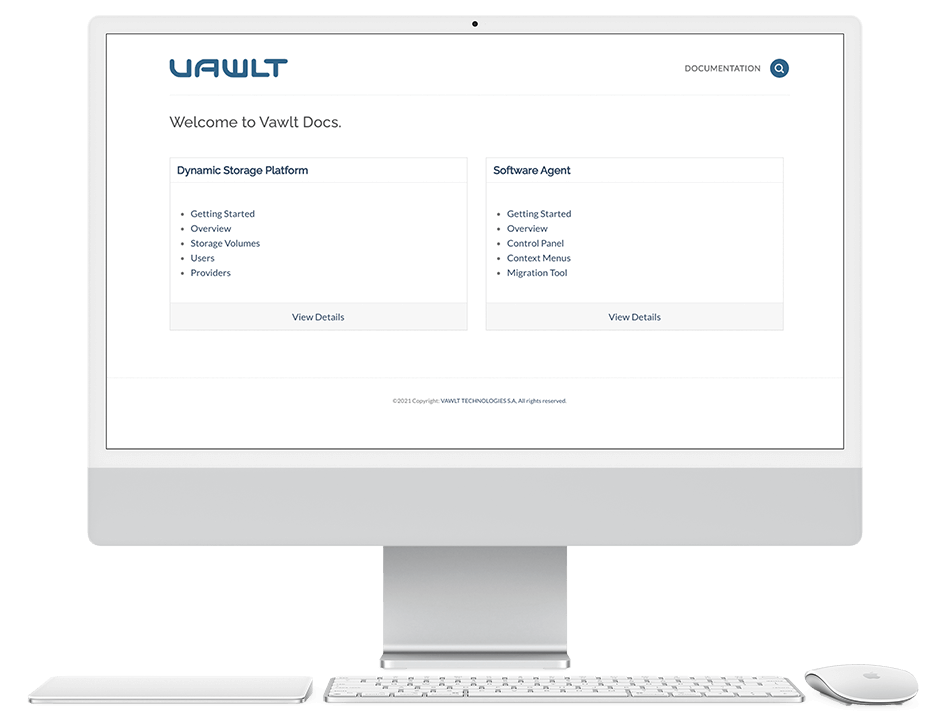
Vawlt Docs
Discover our extensive documentation related to every aspect from Vawlt’s Dynamic Storage Platform and software agent.
Vawlt Video Tutorials
Check our video tutorials that can help you to learn core concepts and advanced features.


